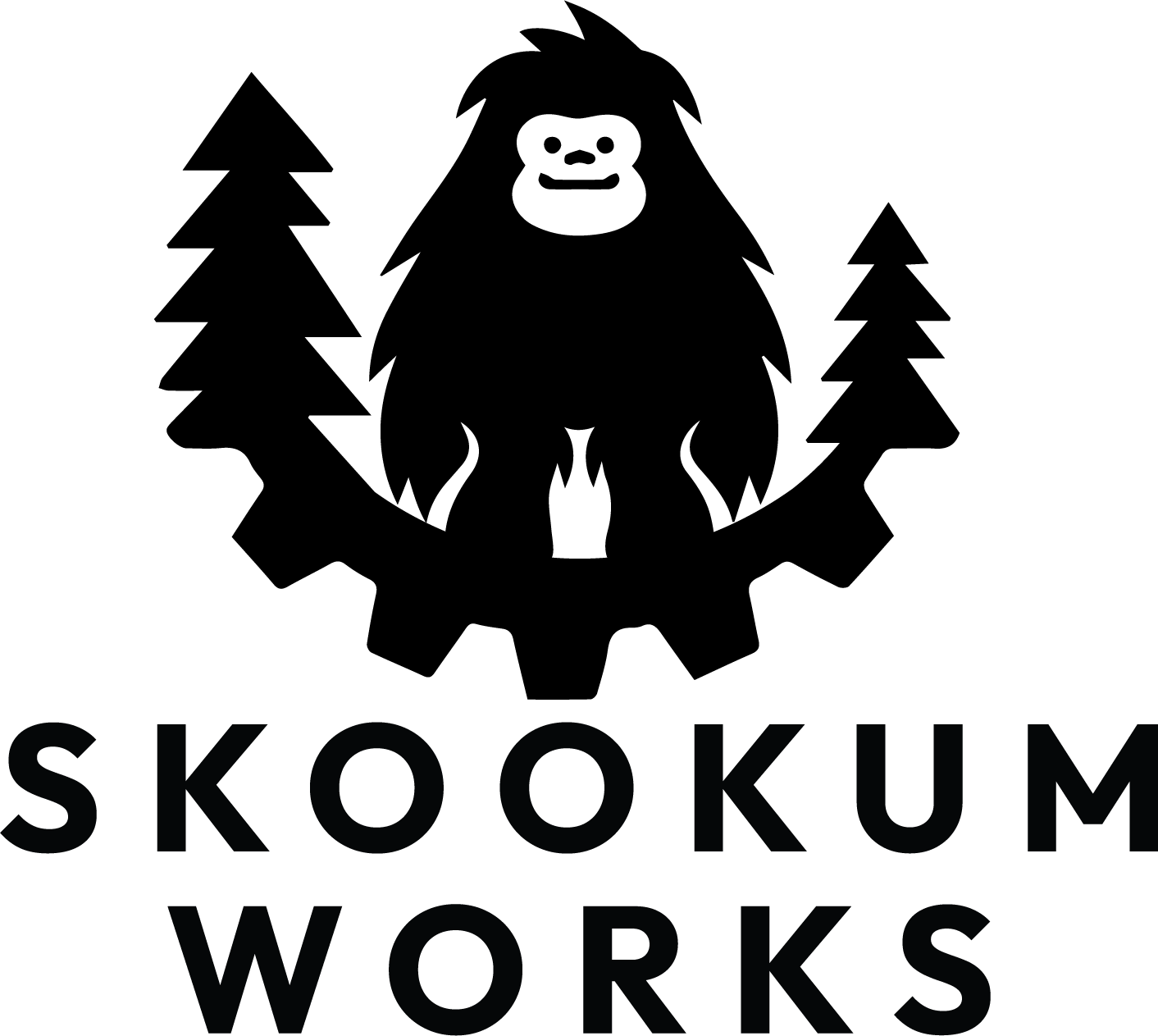How to Install Your Knob Blocker Radio Guard
User Guide
Knob Blocker Installation Instructions
1. Identify the correct attachment hole (see picture gallery above for each model)
Guard should fit snug. If excessive force is required to install, it’s likely not the correct hole.
2. Attach the Guard
Push the guard down firmly onto the antenna until secure.
3. Check Functionality
Confirm knobs turn and the emergency button works.
Ensure all radio functions operate normally.
4. Antenna Fit & Compatibility
If using a non-standard antenna and the Knob Blocker is loose, do not use—contact us for help.
5. Using with Gloves
Gloves may limit dexterity—set channel & volume before putting gloves on.
Test adjustments with gloves before use.
Remove gloves if necessary for precise control.
6. Inspect for Wear & Damage
Stop using immediately if the Knob Blocker is worn or damaged.
Do not modify the product.
7. Need Help?
Further instructions available at: https://www.skookumworks.ca/faq
Questions? Contact info@skookumworks.ca.
8. Watch Video Instructions